How to check your internet speed
When you sign up for broadband, your internet provider (ISP) will tell you the maximum speed you can expect. However, the reality can be quite different.
It’s very easy to find out what speed you’re actually getting.
You'll need:
- A computer with internet access.
Follow these step-by-step instructions to find out your internet speed
Step 1: Open your web browser – for example, Internet Explorer 8.
Step 2: Click in the address bar at the top and type in ‘www.broadband.co.uk’.
Step 3: Press the ‘Enter’ key on the keyboard. This will take you to the broadband.co.uk website that, among much else, will check your internet speed for you.

Step 4: When the page has loaded, scroll down and click Test Your Broadband Speed.
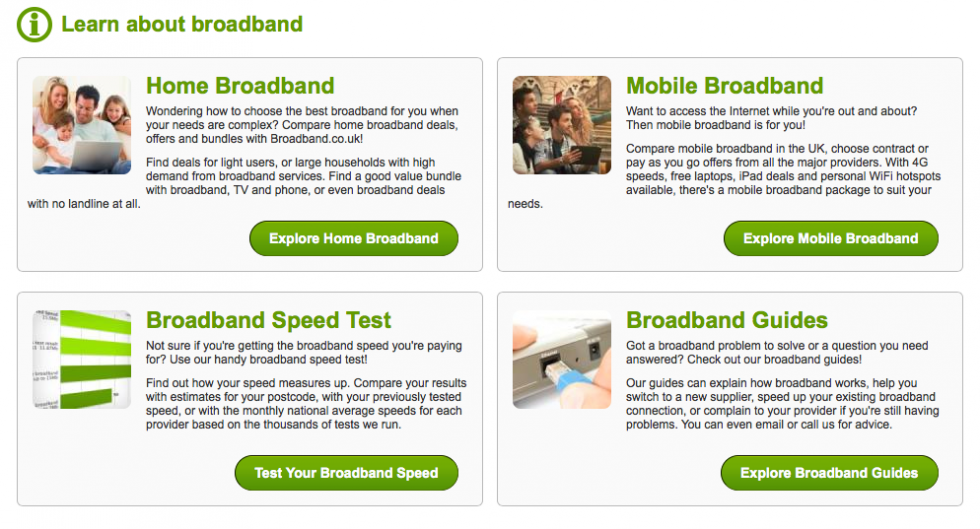
Step 5: Click in the box next to ‘Your postcode’ and type your postcode. You are asked for this because the speed of broadband provided over a standard telephone line depends a great deal on the distance between your home and the telephone exchange.
Step 6: The following three boxes – which allow you to rate your ISP – are optional. Click the arrows to choose from the drop-down lists.
Step 7: Finally, click Start test.
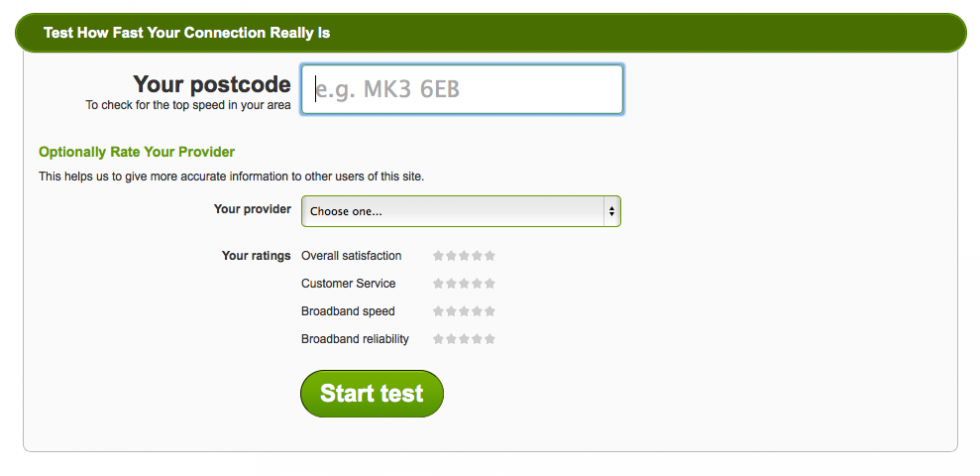
The results will show you two speeds:
- The download speed is how long it takes for pages to appear on your screen and to download files such as music files from the internet to your computer.
- The upload speed is the opposite – for instance, how long it takes to upload photographs from your computer to an online photo album.
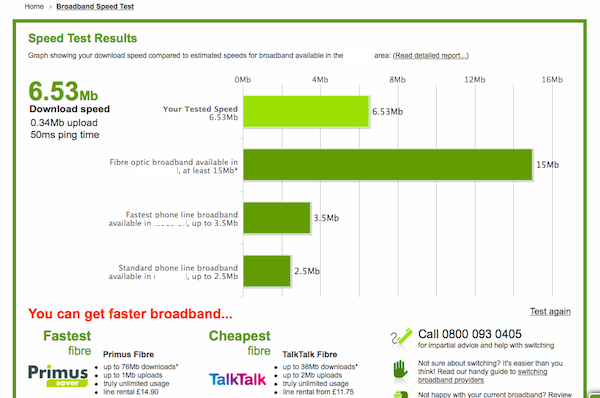
If you typed in your postcode, you should also be able to find out what the maximum speed could be in your area.
It’s important to note that internet speeds can vary considerably at different times of the day, so you should check yours more than once. If your internet speeds are slower than you think they should be, read our guide to speeding up your internet connection.
Fiona Syrett is a Digital Unite tutor.


0 komentar: